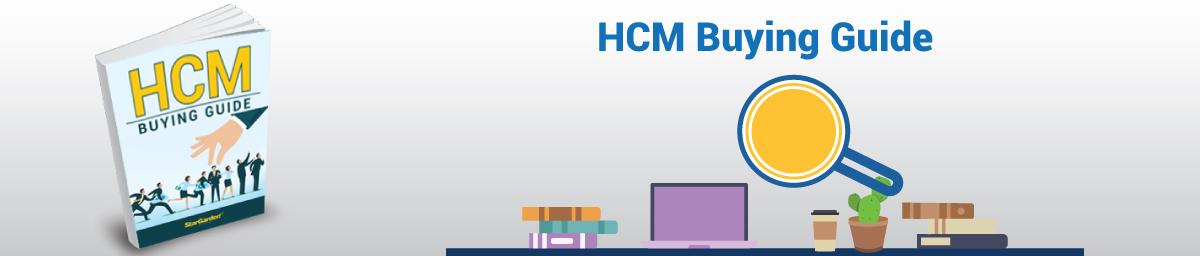8 Considerations When Choosing an HCM
Is it time to buy an HCM solution or replace your aging HCM? For most organizations it starts with recognizing issues with the existing way of work.
Maybe you never had a system to take care of automated payroll, or you outsourced your HR work but your team is growing and you want to have those functions in house, or you are unhappy with your existing system that provides limited functionality and want to explore possibilities that the market presents.
Deciding When to Buy or Upgrade Your HCM
 For First Time Buyers
For First Time Buyers
When businesses consider implementing an HCM solution they usually look to see how many employees they have. Although the number of employees is often used as the measurement to determine whether the organization is large enough for an HCM solution, that shouldn’t be the only consideration. Other factors should go into your evaluation to determine whether you will see a positive ROI, including the nature and complexity of your business, payroll operations, and regulatory obligations.
Why Would a Smaller Organization Want an HCM Solution?
Many small-to-midsize businesses, in the range of 100 to 200 employees, decide that an HCM solution is an asset to their organization, which is easy to understand. However, it’s not uncommon for organizations with employee counts from 50 to 75 to implement an HRIS.
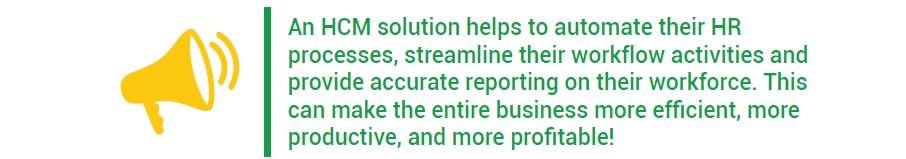
For smaller customers, implementing an HRIS may initially seem daunting from a financial perspective. The employee count and the number of users are among the common standards that vendors use to determine pricing. A smaller customer’s cost will typically be higher on a per-employee basis for the software itself because the costs for implementation and hardware are distributed over a smaller group of employees. It may take longer to see the return on investment than it would in a larger organization where these costs are spread over a larger employee base. Pragmatically the question you should be asking yourself is whether your organization is complex enough for an HCM solution.

If the answer is “yes,” it may be beneficial to your smaller business in the long term to implement an HRIS system despite the initial costs. But how do you know if your organization is complex enough for an HCM solution.
What if You have an Existing HRIS?
Many organizations hang onto old HR applications for an extended period to time, long after they have served their original purpose within the organization. Companies continue to access legacy systems for a variety of reasons:
- To retrieve historical data on retirees
- Verify information on terminated employees for litigation purposes
- Access historical data on current employees
Organizations keep legacy systems to access data which they didn’t choose to convert when implementing their new systems to save implementation costs. Depending upon your organization’s requirements, it may be important for you to retain the historical data from within the legacy system for an extended period of time, following the successful parallel testing and go-live point within your new solution project. The ability to reference and retrieve HR records within the legacy system may be useful to support compliance or historical analytics, comprehensive reporting requirements, or to serve as a backup for audit or litigation purposes if so required for some period of time. But, when and under what motivation do you pull the plug on that legacy system?
Among the items to consider before retiring your legacy HR system, include the following eight things:
1. Review legal or regulatory rules which may mandate the archiving of your HR data from a federal, provincial (Canada) and state (U.S.) perspective, as it pertains to your organizational structure.
2. Determine whether the legacy system is still being supported by the vendor within a support services agreement. Has the formal support agreement expired, or does the original software vendor still provide any support at all?
3. Evaluate the risks of system vulnerability, data corruption or data loss if the legacy system were to be kept for an extended period of time.
4. Consider staff turnover and knowledge transfer relative to storage of historical data and the ongoing maintenance of the legacy system within your environment.
5. Convert the historical data to a more-accessible format outside of the legacy database for archiving and reporting purposes. This may include converting any useful and relevant data into your live HR solution.
6. Review of all of those disparate Excel spreadsheets, databases and other silos of HR data that you may have tucked away to determine the value of preserving those records for reporting, audit or compliance purposes. These are all forms of legacy systems.
7. Consider the use of a data archiving service to allow historical HR data to be accessible by secured users. This may include using a service which provides, for example, virtual page displays to replicate the original HR application, or provides the presentation of the data within a simple format for any users who may be unfamiliar with the legacy application.
8. Analyze the cost-saving benefits that may be realized if the legacy system were to be ‘switched off’, to allow the existing hardware to be re-purposed or retired, with further potential cost savings through reduced hardware maintenance and I.T. support.
So before you pull the plug on your legacy system and take it off life support, take the time to carefully plan and build a strategy around this decision with these considerations in mind.
Download the StarGarden HCM Buying Guide to find out more.